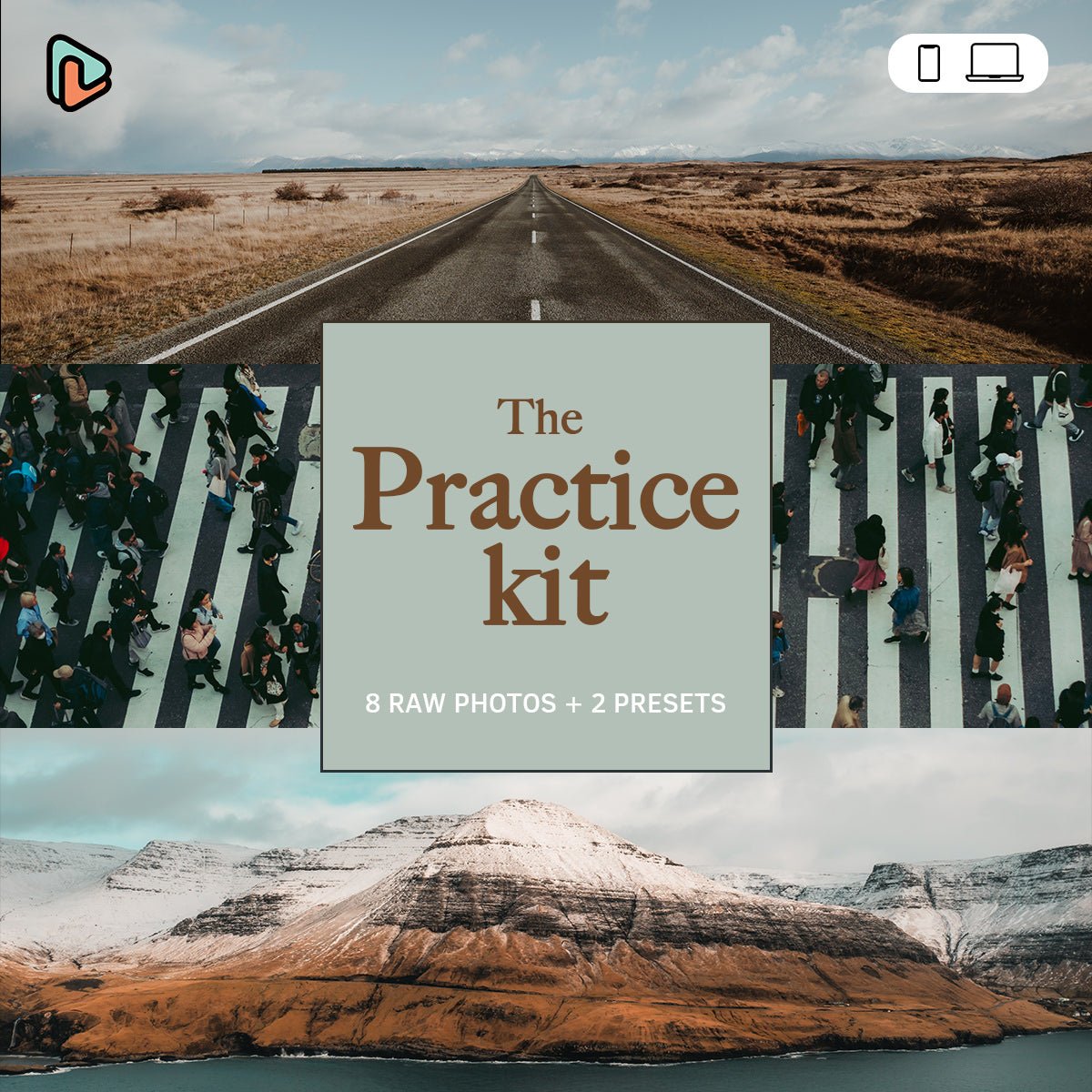1
/
of
2
The Practice Kit for Photo Editing in Lightroom
The Practice Kit for Photo Editing in Lightroom
Regular price
$10.00 USD
Regular price
Sale price
$10.00 USD
Couldn't load pickup availability
The Practice Kit is the perfect starting point for new photographers who want to take their editing skills to the next level. This kit includes 8 original RAW images and two Lightroom presets that will allow you to experiment with a range of editing techniques and styles.
With this kit, you'll have the opportunity to practice with a wide range of images, from urban and landscapes shots. You'll be able to experiment with two sample presets, seeing firsthand how each adjustment can impact the final result. Whether you're looking to improve your skills for personal use or for professional photography work, this kit will provide you with the tools and knowledge you need to take your editing to the next level.